Product design folk who work with data visualisation, fin-tech, trading, big data, and analytics UI – this tool is for you.
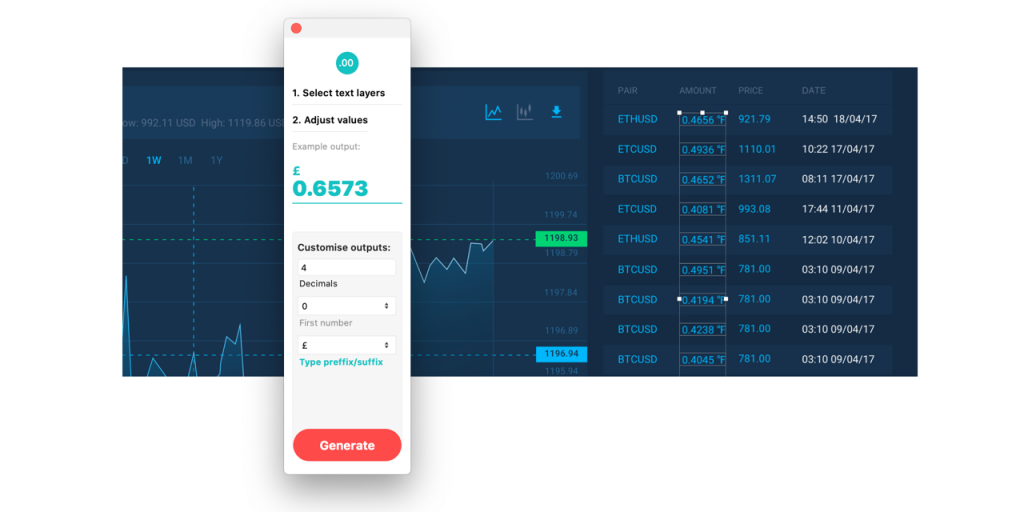
It’s my recent addition to Sketch plugin family – Sketch plugin to generate custom decimal number entries and append specific characters en masse. I’ve been banging my head trying to update hundreds of text entries in Sketch app at a time and needed a plugin to quickly override it with a click of a button.
Specifically, you’ll be able to quickly select text layers and within a moment generate a decimal, custom number values, and more. You can also add prefix/suffix of currency, percentages, degree types, etc.
Getting started
1. Download
Download as a .zip or clone on a desktop from here: https://github.com/vaexperience/sketch-plugin-decimal-number-generator
2. Install
- Double-click the downloaded .sketch file to install immediately, or…
- Drag the downloaded file into your Sketch /Plugins folder
3. Use
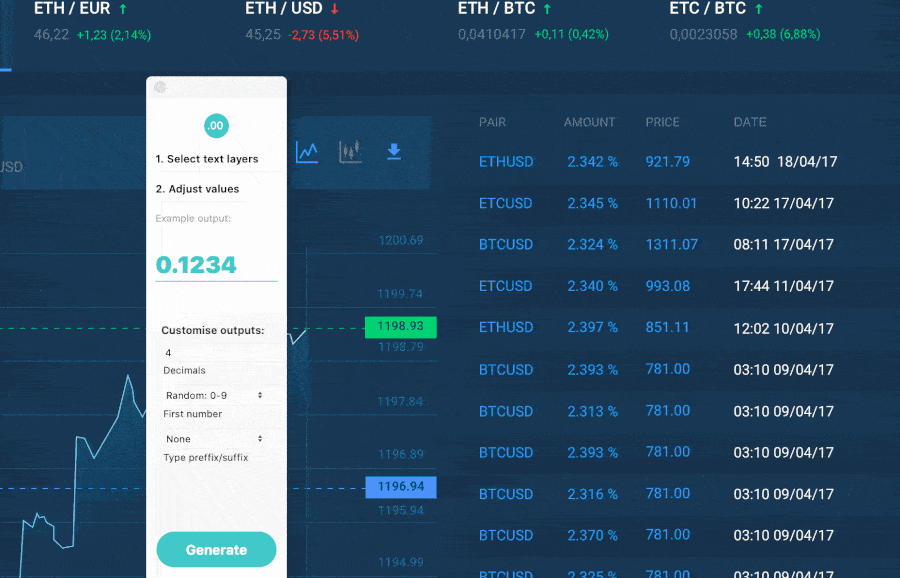
- Do the design magic
- Launch the plugin from the plugin menu
- Select all text layers to generate new decimal and custom character values
- Optional: Specify example output, e.g. ‘0.1234’; will return 4 random decimals, the first number randomised 0-9 for each of the selected text fields
- Optional: Adjust custom settings: number of decimals, first number: randomised range 0-9, or specific number 0-9; custom character prefix/suffix (currencies, types, degrees, percentages etc.)
- Hit generate to override your text fields
- Share with a friend