Sketch is very common go-to app for UI, Product(UX/UI) and other vector based visual graphics editing. With a lightning fast mockup capabilities, simplicity, prototyping and powerful collaboration tools, Sketch has everything you need to turn your ideas into stunning product design.
Join me for a zero to hero masterclass and learn how to design mobile and desktop apps, product UIs and design systems. I’ll show you how by using this tool you can craft amazing digital user experiences and more.
-

Getting Started: Product (UX/UI) Design in Sketch - Sketch: Noob to Master, ep1
-

7 Must Have Plugins for Sketch - Sketch: Noob to Master, ep2
-

Create Icons from Scratch with Shapes - Sketch: Noob to Master, ep3
-

Designing 3 Mobile App Menus - Sketch: Noob to Master, ep4
-

Why and How to Use Masks in Sketch - Sketch: Noob to Master, ep5
-

How to Use Symbols in Sketch - Sketch: Noob to Master, ep6
-

Design Pattern Library with Nested Symbols - Sketch: Noob to Master, ep7
-

Global Color Switch with Nested Symbols - Sketch: Noob to Master, ep8
-

Designing Responsive UI Views - Sketch: Noob to Master, ep9
-

Rapid Prototyping with Sketch App - Sketch: Noob to Master, ep10
-

Pixel Perfect UI Design in Sketch - Sketch: Noob to Master, ep11
-
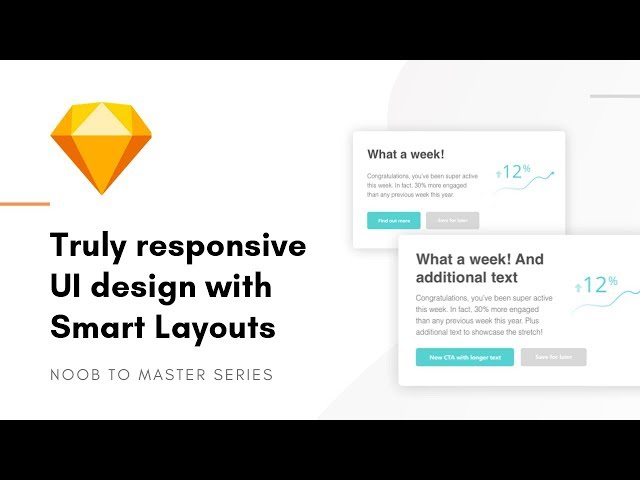
Smart Layouts in Sketch | Sketch: Noob to Master, ep12
-

My Sketch Plugin: Decimal Number Generator - Design Tool Tuesday, Ep27
Note: In these videos I’m using Sketch v51+. Other versions might slightly vary in feature placement. If you have any questions – holler.
