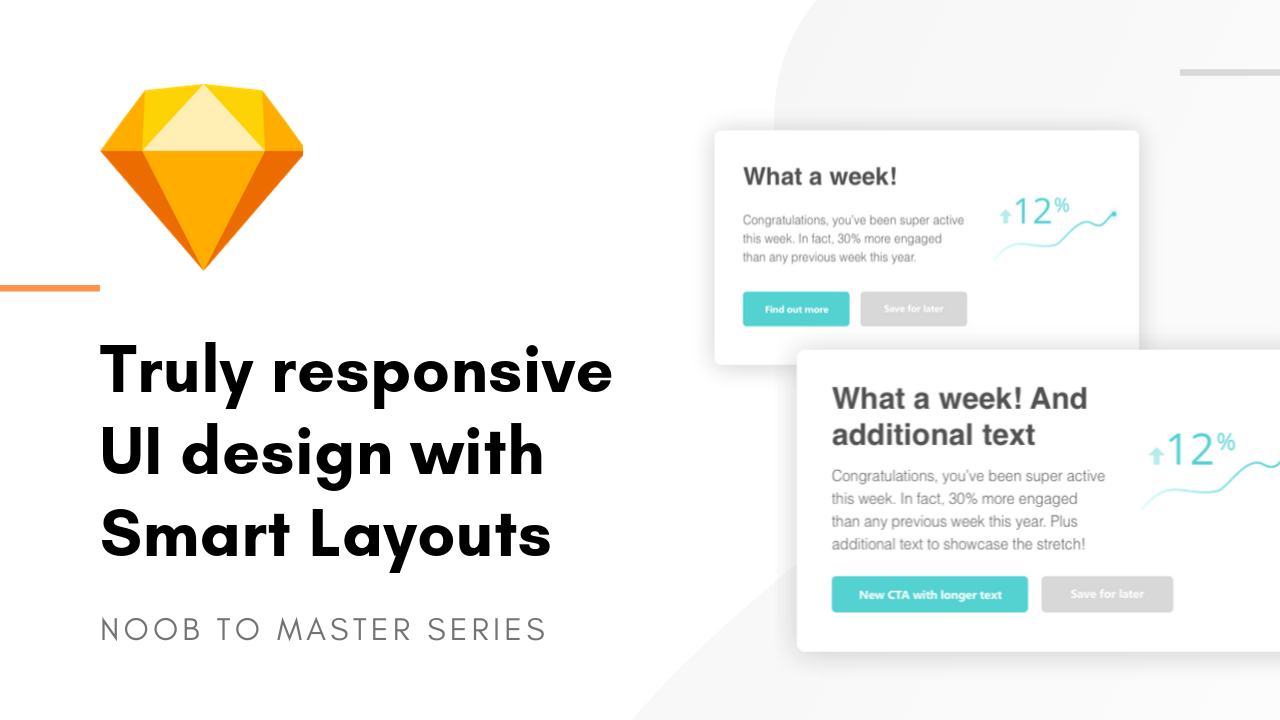In this session, I’ll walk you through the brand new addition to Sketch app version 58 – Smart Layouts. This is by far the most advanced new feature when it comes to designing UI/UX elements that flow depending on the size of the text, containers etc. You as a designer will be able to flex the cards, buttons just like developers could using HTML/CSS (minus the coding of course). Check the video to see all caveats, use cases and simple how-to tutorial.
Sketch app is a go-to app for UI, Product(UX/UI) and any other graphical vector-based editing to shape the user experience. With lightning-fast mockup capabilities, simplicity, prototyping and powerful collaboration tools, Sketch has everything you need to turn your UX research and ideas into interactive products. Join me for a zero to hero masterclass and learn how to design apps, UIs and use the tool to its fullest.