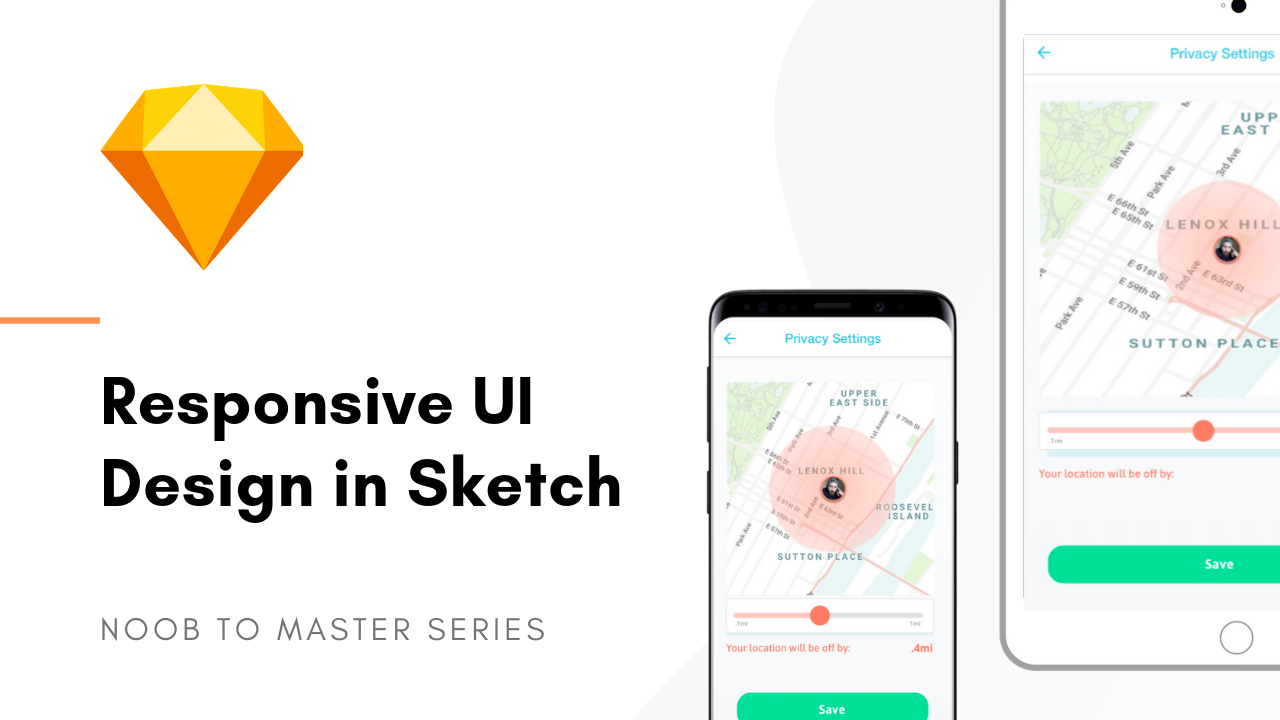In this tutorial episode I’ll introduce and walk you through the Sketch responsive and adaptive view features that let’s you to design truly responsive UIs. Specifically, it allows you automatically make screens responsive or override the adjustments and manually set which objects should retain their shape, size and position on the canvas or in their respective group. If you design mobile, tablet and desktop views for the same screens using Sketch – this video is a must.
Sketch is a go-to app for UI, Product(UX/UI) and other graphical vector based editing to shape the user experience. With a lightning fast mockup capabilities, simplicity, prototyping and powerful collaboration tools, Sketch has everything you need to turn your ideas into incredible products. Join me for a zero to hero masterclass and learn how to design apps, UIs and use the tool to its fullest.